Your online store is not complete if you do not include the purchase conditions, shipping and returns, legal notice, payment methods or information about the company. With Prestashop 1.6 you can create as much content as you want through the CMS so that your website does not lack anything.
What is a CMS?
Selling online involves complying with some basic legal obligations set out in the Law on Information Society Services and Electronic Commerce.
Prestashop makes this task easier for us as it includes some sample documents that we must modify to suit our needs. These types of static pages are known as CMS (content text pages) and they not only include information about legal conditions. Among its default pages we find
About Us ,
Delivery ,
Legal Notice and
Secure Payment , but you can also create a custom CMS and include it in the main menu of your website.
Create a CMS in Prestashop 1.6
To create or modify these pages, access
Preferences > CMS from the administration panel navigation menu. 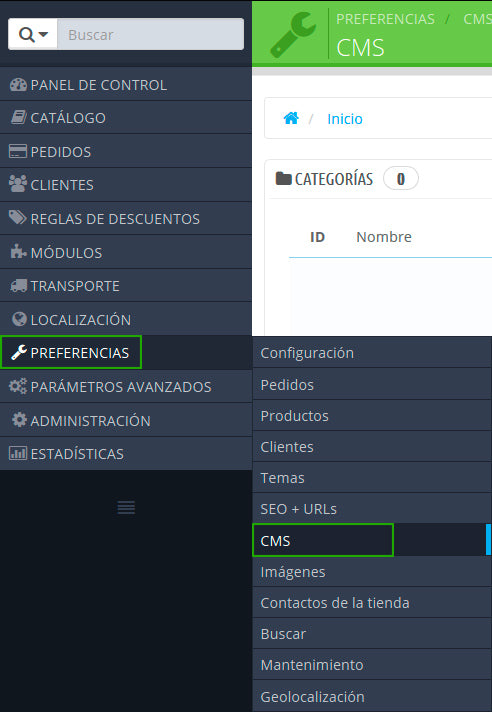
A new window will open where we will find the
CMS categories first, and below the
CMS pages that we have already created.

To the right of this panel, there are various options from which you can change the order in which the pages appear, activate or deactivate them, modify them, delete them or create a new one. Later, you can assign each page to a specific category that you have created.

When creating or editing a page, we can modify a series of fields:
-
CMS Category: From this option the page is assigned to one of the CMS categories that we have created.
-
Meta title : Title of the page, as it will appear in Google search.
-
Meta description : Brief description of the page that helps with positioning.
-
Meta keywords: Words that users might type into Google when searching for us.
-
Friendly URL : Change the URL that Prestashop creates by default, and that helps in search engines.
-
Page content : This is where you place the text and images that will appear on your page.
-
Displayed: Function that enables or disables the visibility of the page. Pages that are not enabled will not be published in your store.

By configuring these options we can create or edit our Prestashop CMS page, and even include them in the main menu of our website.
Advantages of CMS
- Improve the SEO positioning of your page for a product you want to highlight, thus allowing the website to be discovered by new users.
- You can include as much content as you want: Google Maps, HTML code, videos, etc.
- Allows the option to include these pages in the website menu .
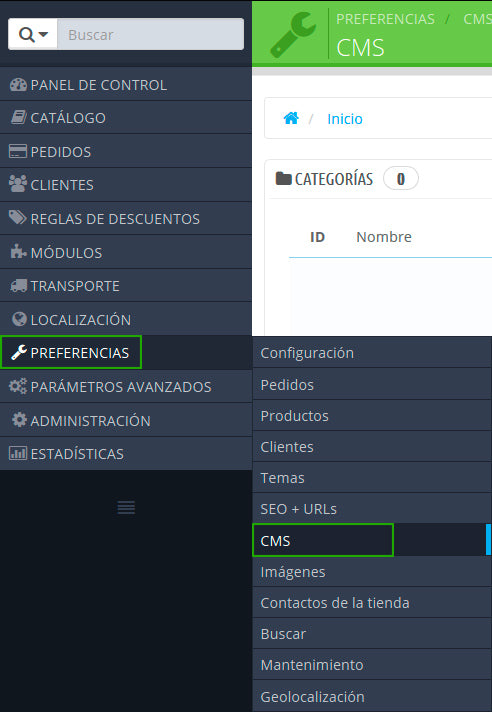 A new window will open where we will find the CMS categories first, and below the CMS pages that we have already created.
A new window will open where we will find the CMS categories first, and below the CMS pages that we have already created.  To the right of this panel, there are various options from which you can change the order in which the pages appear, activate or deactivate them, modify them, delete them or create a new one. Later, you can assign each page to a specific category that you have created.
To the right of this panel, there are various options from which you can change the order in which the pages appear, activate or deactivate them, modify them, delete them or create a new one. Later, you can assign each page to a specific category that you have created.  When creating or editing a page, we can modify a series of fields:
When creating or editing a page, we can modify a series of fields:
 By configuring these options we can create or edit our Prestashop CMS page, and even include them in the main menu of our website.
By configuring these options we can create or edit our Prestashop CMS page, and even include them in the main menu of our website.







